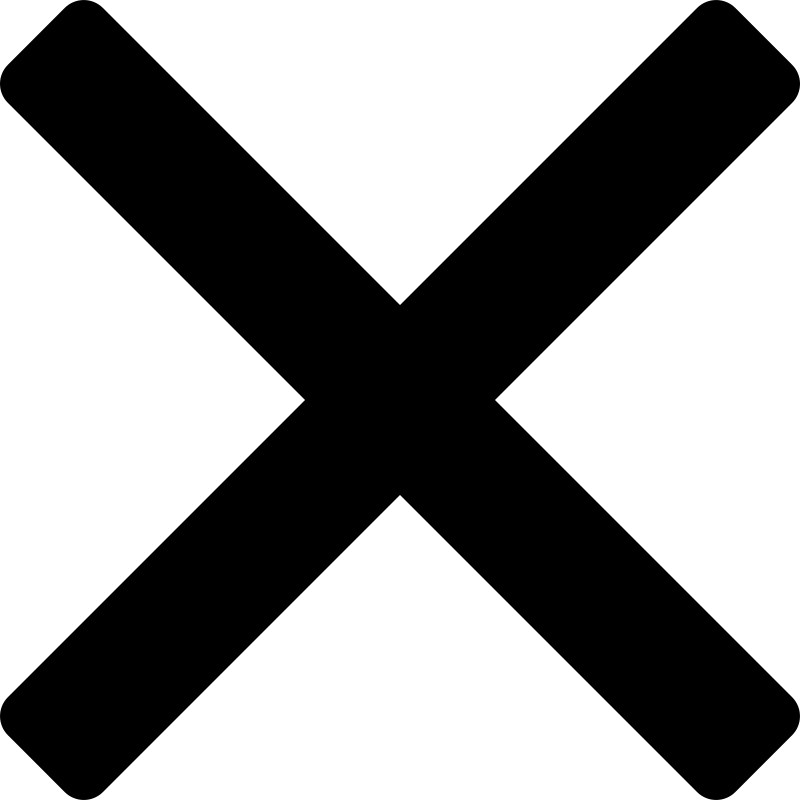Wherever and however you work, the tools and software you use to complete tasks are of vital importance. And with deadlines becoming tighter amidst stiff competition, more and more businesses are looking for new ways to increase their productivity by way of reliable, cost-effective office management solutions that support their needs.
Whether you’re a freelancer with a dedicated desk space or a CEO in a serviced office, you should always be looking for new and creative ways to get more done in less time: from social media to business-travel arrangements, there’s ample opportunity for organising your work/environment to be as efficient as possible. At LABS, we’ve put together this helpful guide to outline some of the best programs that your company may benefit from; feel more motivated, creative and satisfied at work with a stronger grasp of current office management tools.
G Suite
Office productivity begins at a very basic level of resources utilisation; software that helps managers and their employees produce spreadsheets, documents, presentations, graphs, databases, etc. to achieve business goals is essential. Enter G Suite.
A cutting-edge, all-in-one business solution aimed to enhance productivity and efficiency, G Suite from Google provides all the software you need for implementation of an effective office management strategy. Tools include Docs (for documents), Sheets (spreadsheets), Drive (file storage), Calendar (self-explanatory), and more. G Suite also features Google+, the search engine’s also-ran social network, and Hangouts, which is great for messaging and basic video conferencing. As far as streamlining your office operations goes, we’d say that getting your workforce trained and knowledgeable on G Suite is a pretty good place to start.
Trello
When you need to collate all your things to do, visual tips, lists, and other such elements on one single platform, it can be somewhat overwhelming – the true scale of the transition is likely to be greater than expectations indicate. And that’s what Trello’s there to manage.
Interesting, comparatively simple, and handy, the reality is Trello has a lot in common with Pinterest – on the homepage, newcomers to the site are invited to upload content to boards, but a key difference is that these can be edited or commented on by anyone with access to them. This combination of visuals and text makes it easier for users to grasp and much more convenient when it comes to collaboration. An innovative way to keep track of big projects, consider using Trello to stay highly organised and make sure you’re getting the best out of your team’s work.
Dropbox
Companies should always be sharing files quickly and securely in-house. If yours could do with some extra inspiration, Dropbox is where you should look.
Allowing you to share important files and documents with your co-workers, Dropbox will always assist you with its administrative capabilities. How it works is actually quite simple: a person with access to their company’s Dropbox can put files into it, which are then synced with Dropbox’s servers. Once there, anyone with access to that Dropbox can then work on the files inside.
As long as there’s an internet connection, all parties can use the Dropbox they have access to. This means that, if a team member is not in the office (such as a freelancer or someone out doing fieldwork), they can simply upload any files that need to be shared to their Dropbox, and hey presto, suddenly everyone in the company will also have access to it. A quick and efficient method of file transferring, Dropbox is invaluable for keeping everything in order, and as an office manager.
Salesforce
When it comes to looking after your customers and building your business, you want only the best office management tools you can find. And in our humble opinion, Salesforce is definitely one of them.
A popular and trusted CRM technology solution, Salesforce has already helped thousands of businesses gain quality leads and effectively grow. If you want your analytics to provide valuable insight into customer behaviour and intent, as well as their response and reactions to your marketing campaigns, you’ll get it with Salesforce. As a bonus, Salesforce gives businesses the freedom to be integrated with other tools and increase the efficiency of their processes manifold. Looking to drive results with office-management technology? Salesforce won’t let you down.
Hootsuite
If you’re a social media manager, you need to know about Hootsuite. Designed to make everything that much smoother, it’s what you’ve been dreaming of since you took the job!
Hootsuite brings all your social media accounts together in one place. Facebook, Twitter, Instagram, LinkedIn – no matter what your websites or apps, Hootsuite has got you covered. You can schedule posts ahead of time in one or more platforms, backdate posts, and even edit and delete your posts. And you can also use it to post to all your accounts at the same time. For companies that make many social media posts across different platforms throughout the working day, Hootsuite is a great way to organise this area of your business.
Hipmunk
For companies whose staff tend to travel a lot for work, Hipmunk is the perfect solution. Like OTAs and travel websites, Hipmunk shows the best deals currently available on flights and hotels from a variety of sources. But where it differs is in its convenience; Hipmunk’s easy-to-use interface allows you to not only compare flight prices (and layover lengths) but also see exactly where the hotel you booked is.
You can even buy travel packages, meaning that your company’s trip will be billed as one easy transaction. Of course, you must always make sure to get written approval from your boss before booking business flights, but when you do, you’ll be relieved to remember that Hipmunk allowed you to save your travel searches for access later, so you won’t have to start from scratch. If you or members of your team travel frequently on business, be sure to make Hipmunk a part of your office life.
Slack
As collaborative working becomes increasingly adopted across both the public and private sectors, so the need for effective communication platforms that support cooperation has grown. This is why a unified, centralised solution like Slack works wonders.
Slack is an instant messenger that allows your entire team to communicate with each other. You can talk with one person or many at the same time, and there’s even the opportunity to form dedicated channels for each specific branch of your team. Slack also lets you send files over to each other instantaneously, allowing work to be shared quicker and easier than ever before. If you’re worried about effective communication across your business, Slack can help you achieve a level of connection like no other.
Whatever your workspace, ensure you’re using the right office management tools to get the job done. By implementing changes gradually, at your own pace, and avoiding the high-intensity approach many businesses take, you’ll be able to lay the foundation for a strong working environment in which everyone can learn and grow on a daily basis. We hope our guide has been of help in getting you clued up with some of the best office management tools and software on the market today, and that you’ll go on to use them effectively in your day-to-day operations.